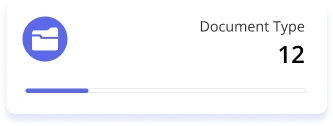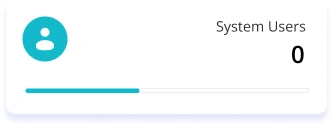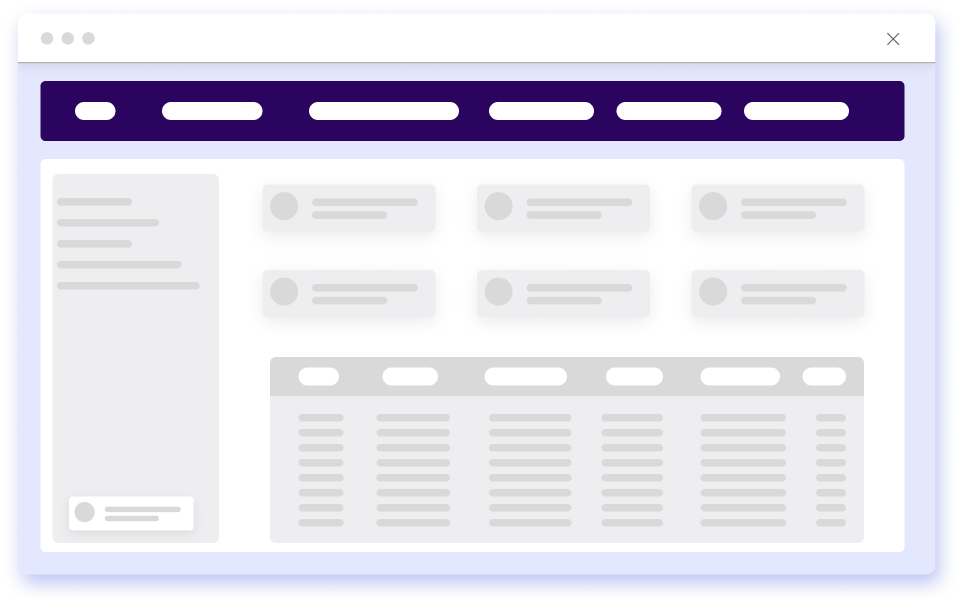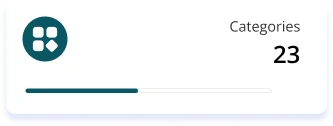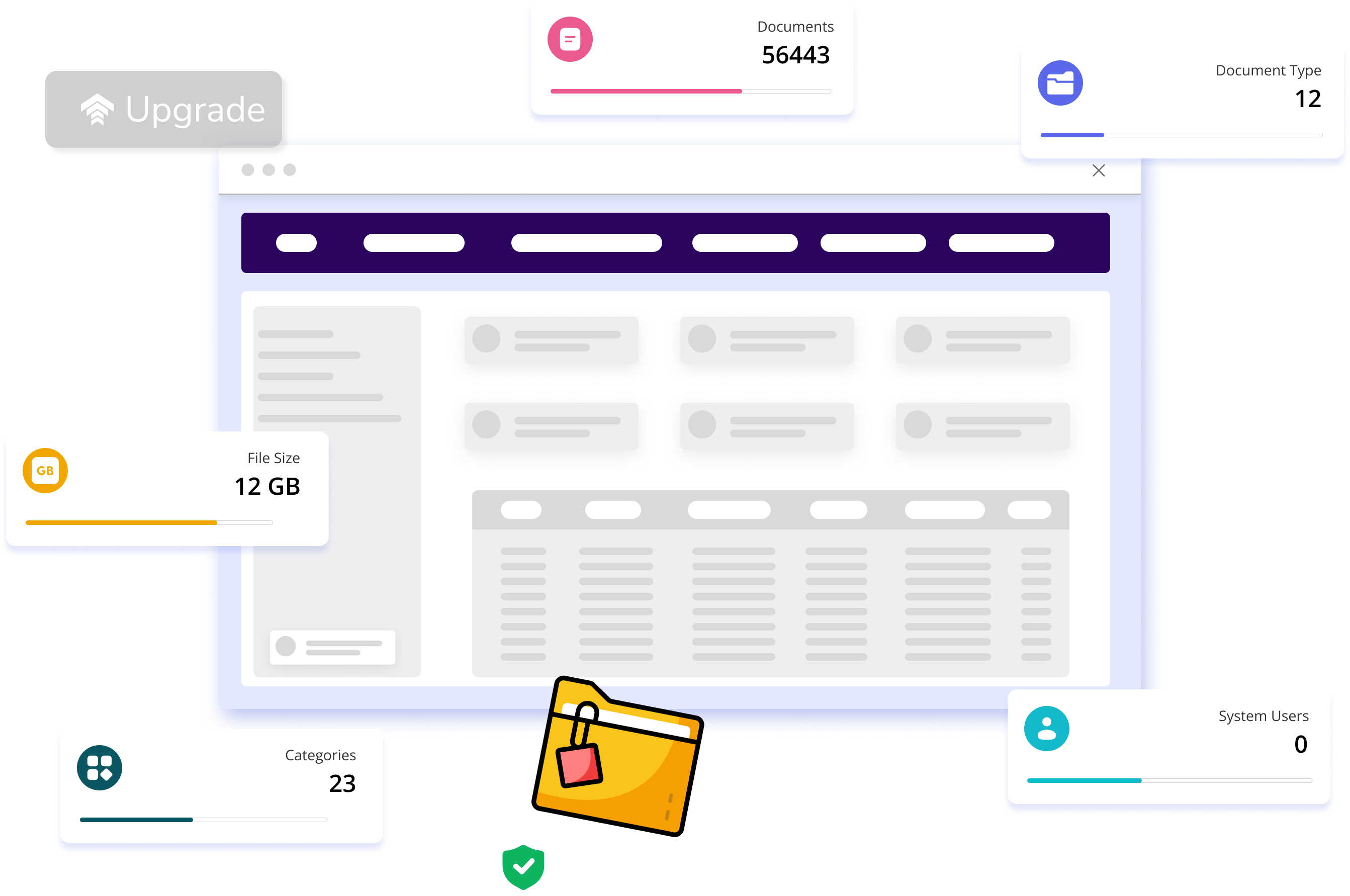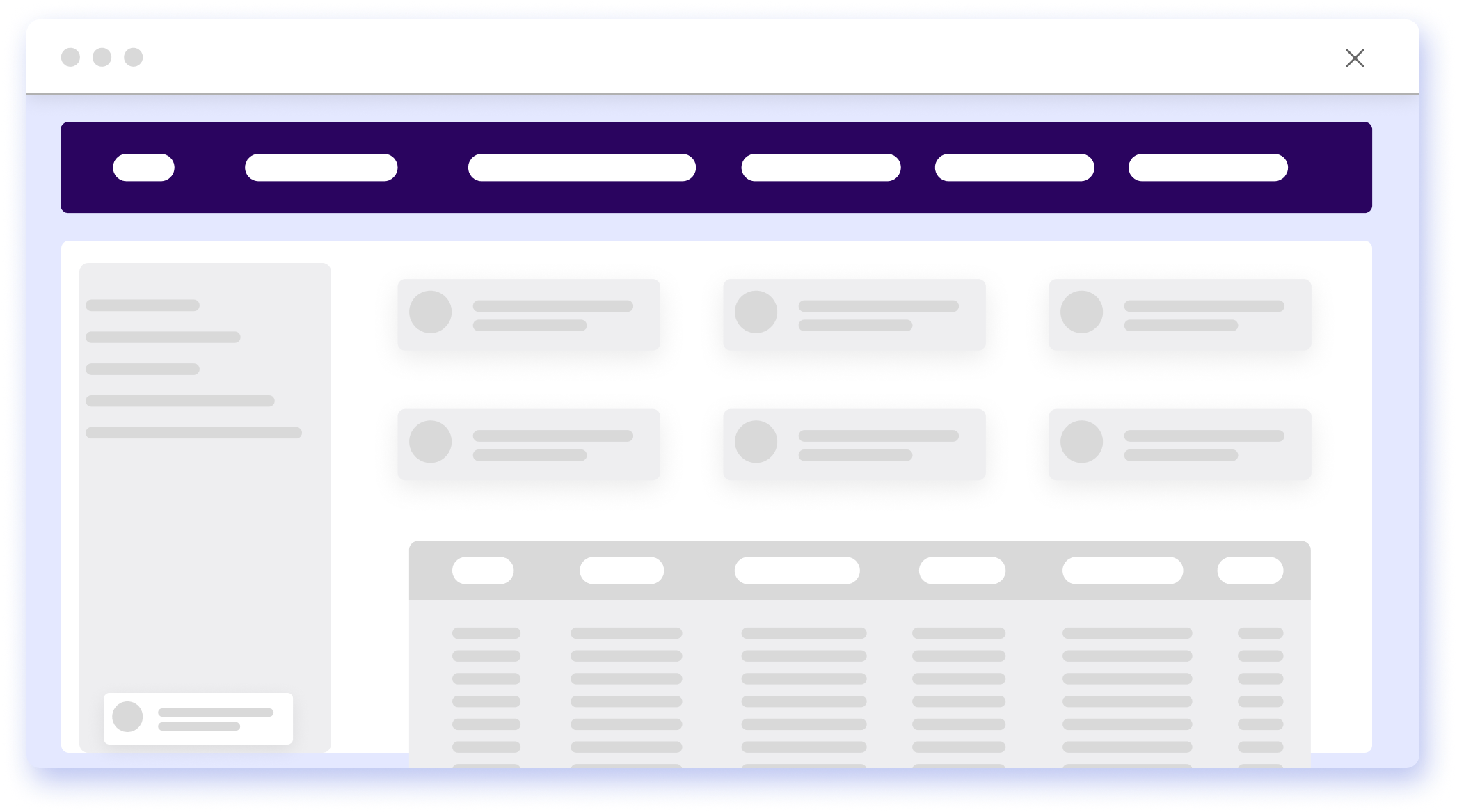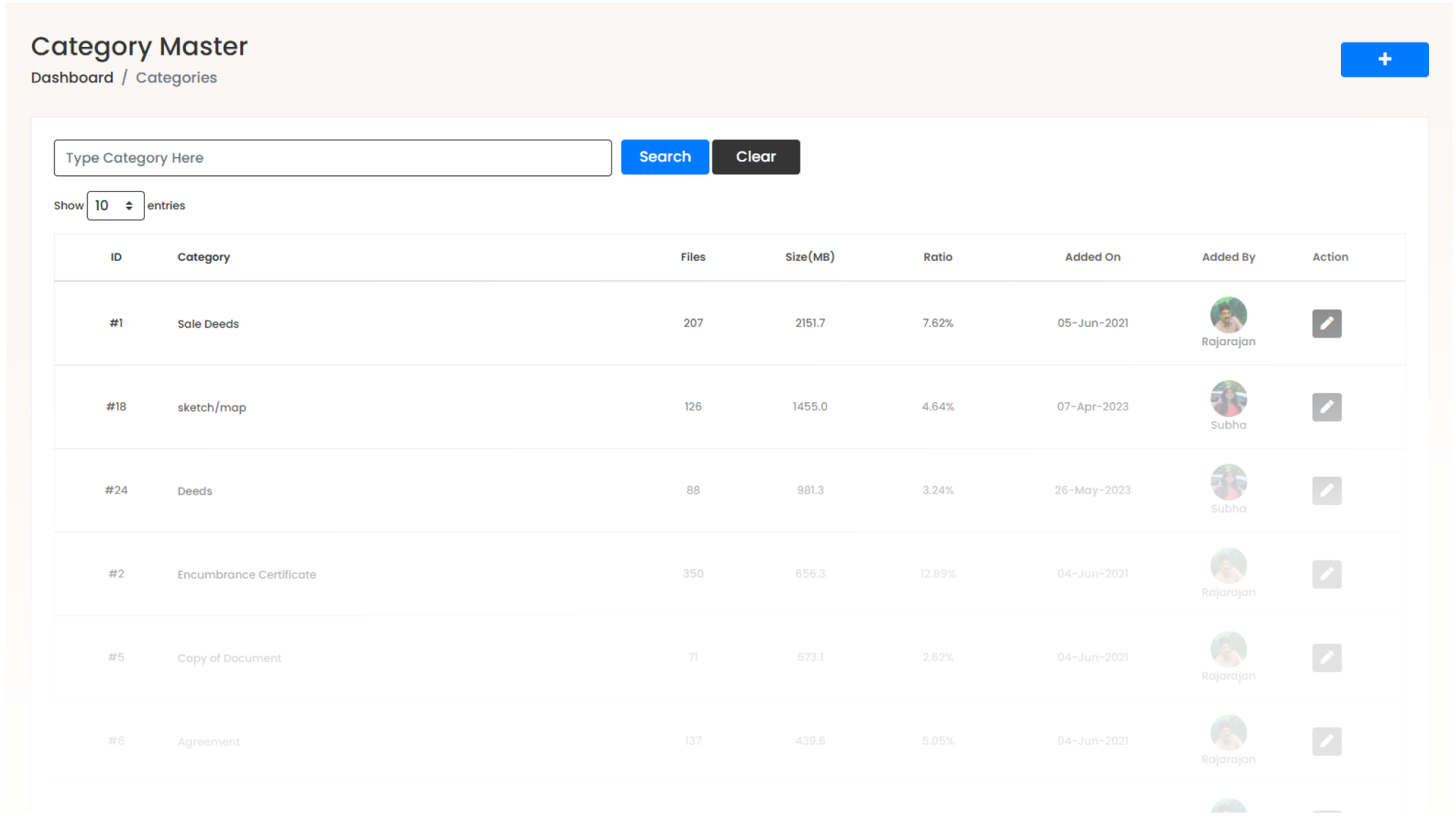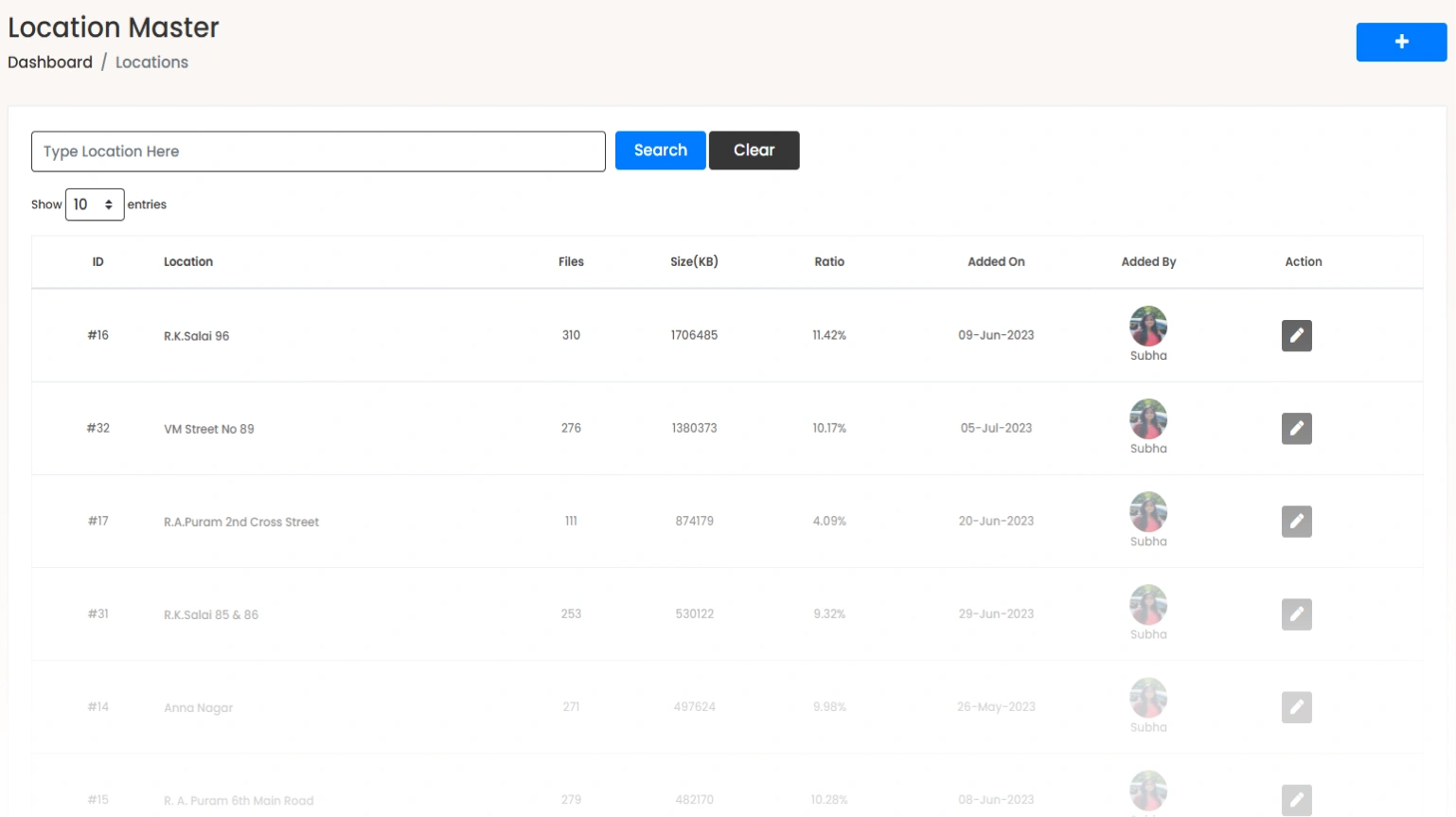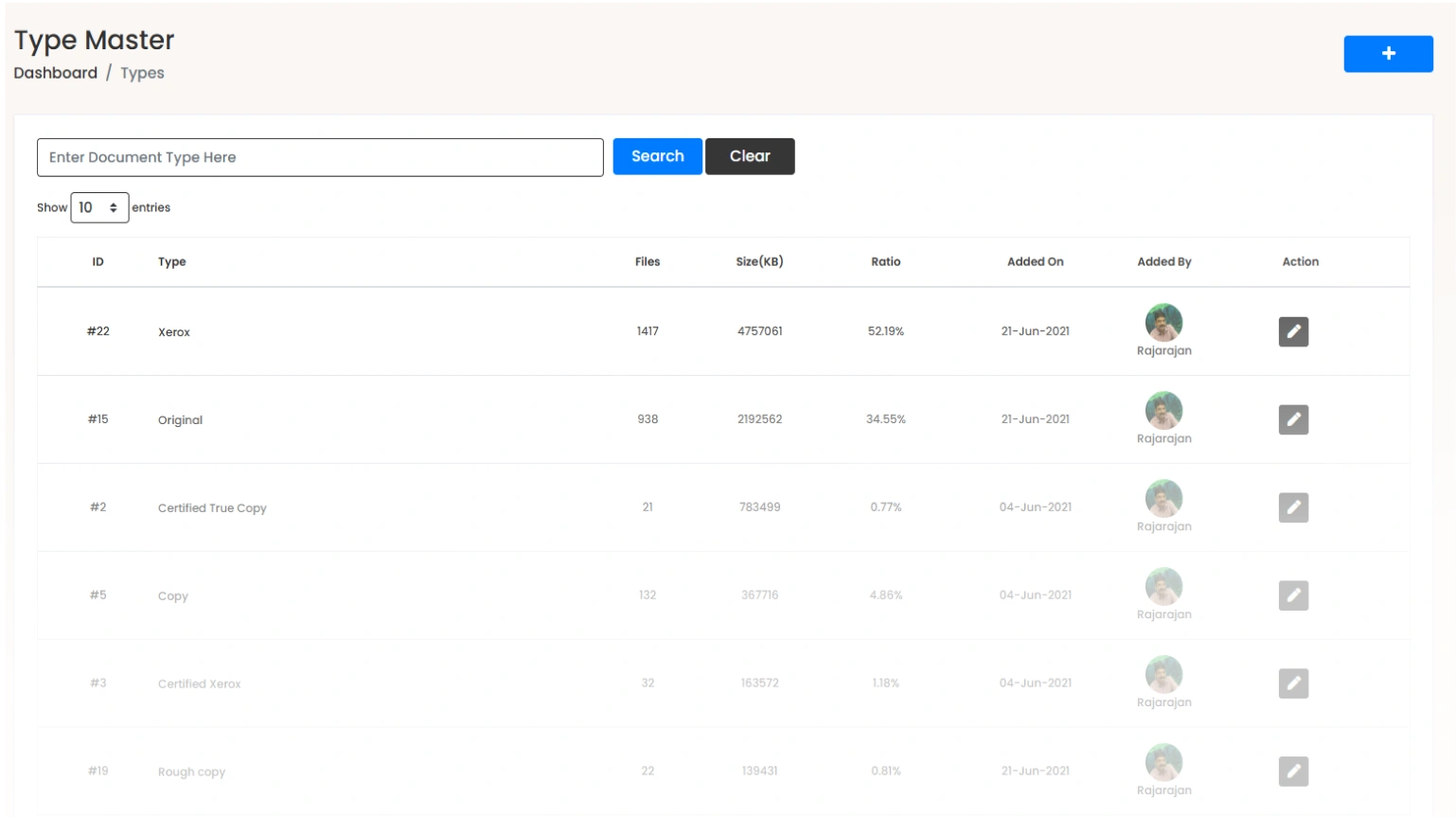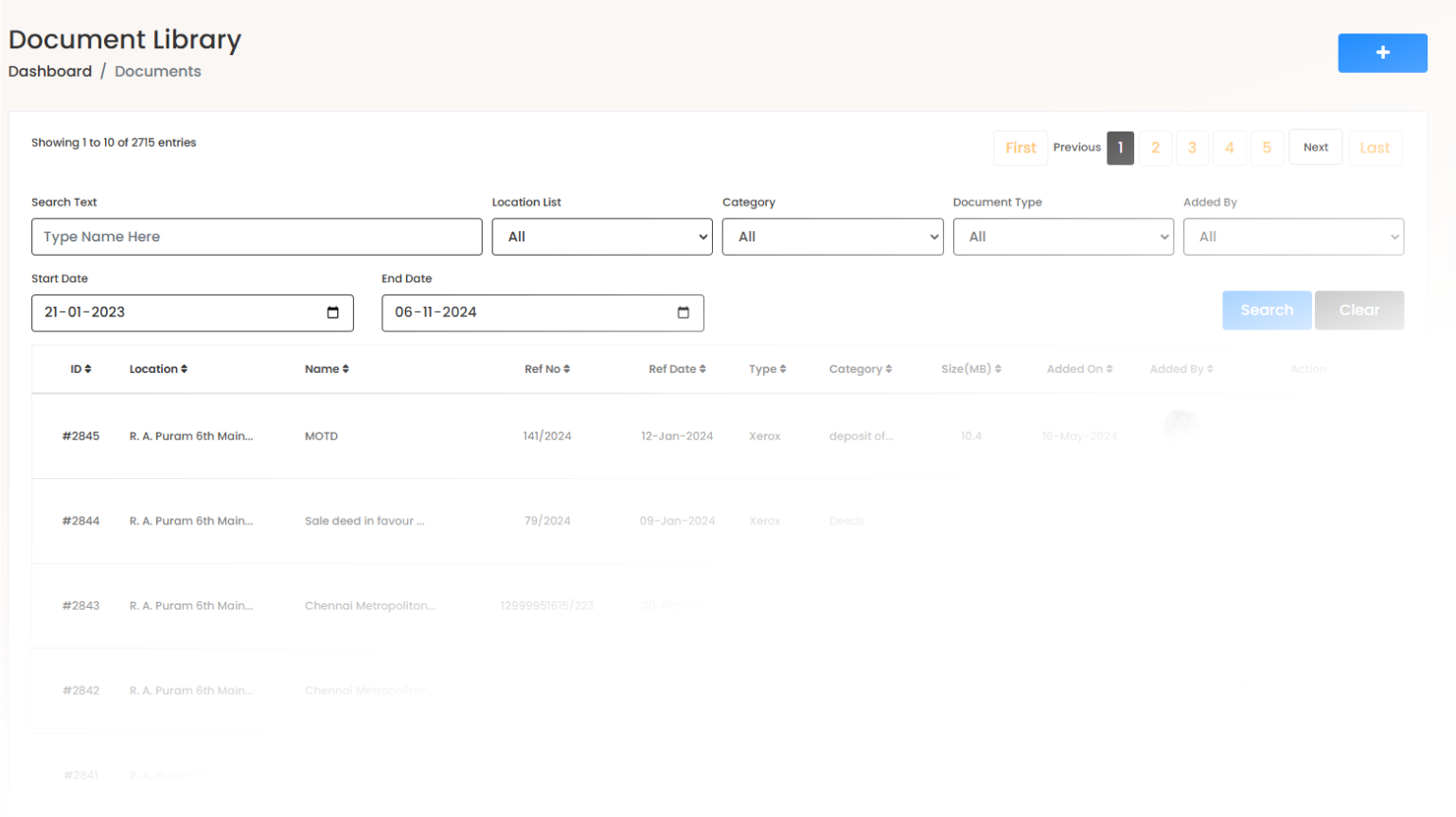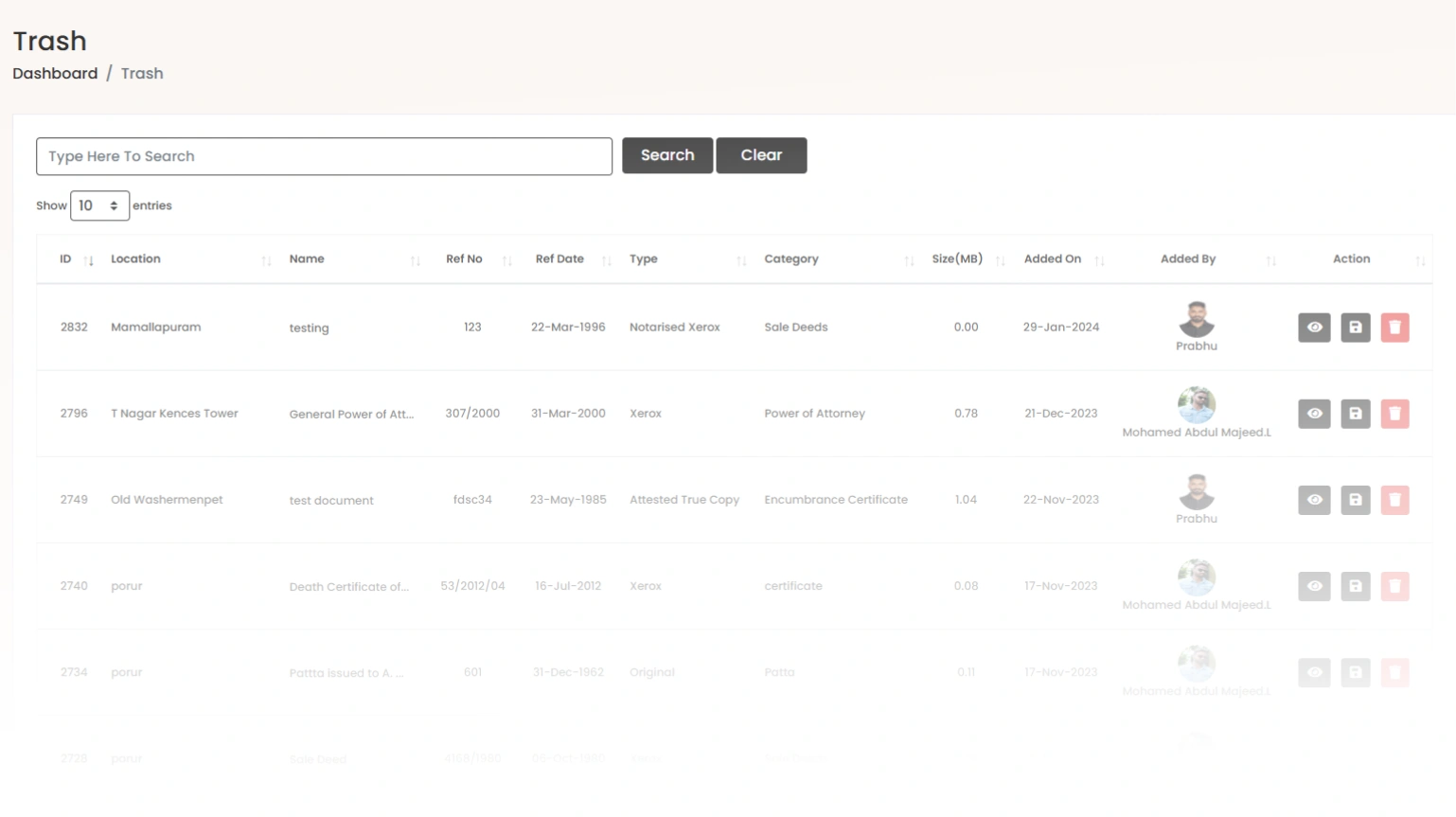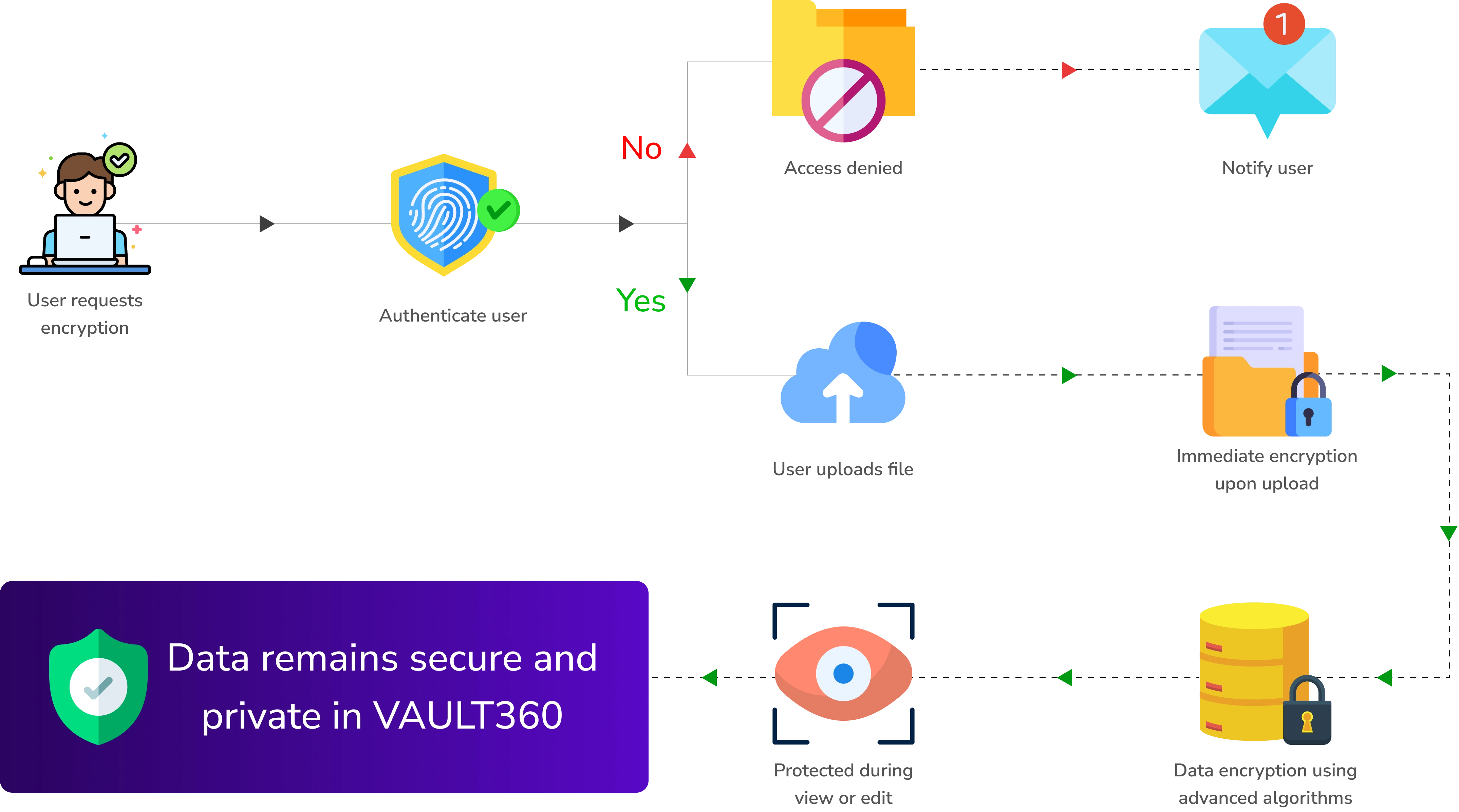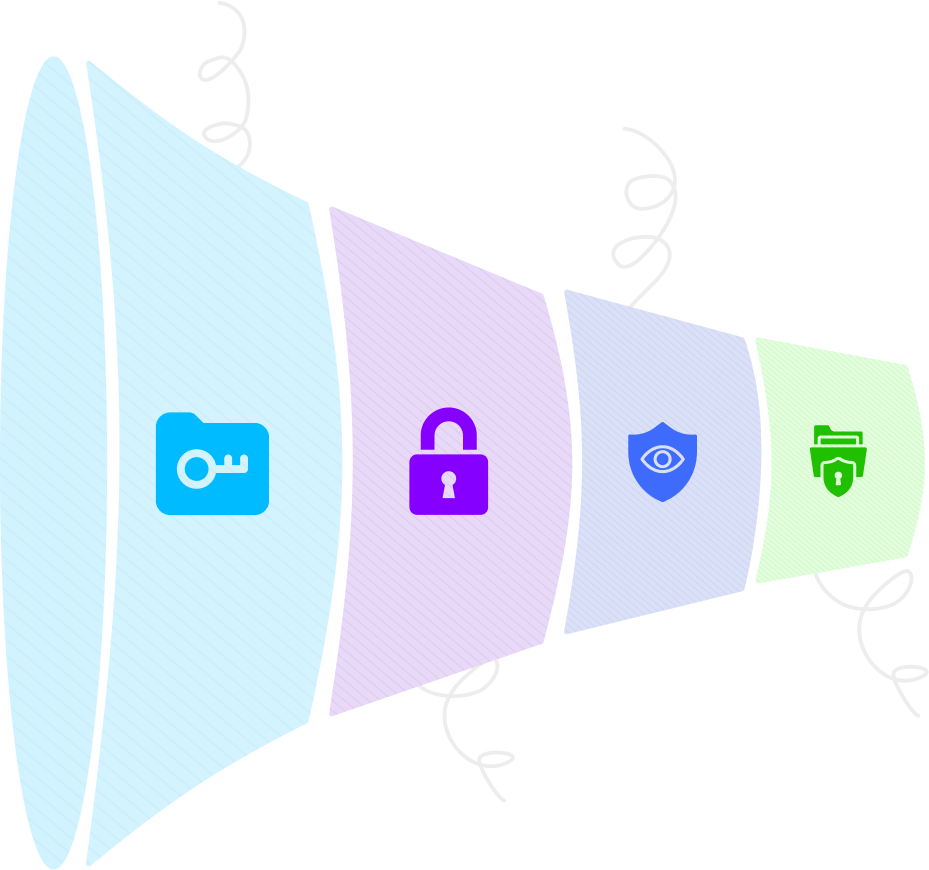Vault360 – Where your documents feel safe.
Keep your important work safe and organized, while staying in full control of your documents.
With our fully encrypted platform, only you can access your data — not even us.
Store files easily, sort them quickly, and find what you need fast — all with top-notch security and complete privacy.
Store, categorize, and retrieve sensitive files with ease
Ensuring top-tier confidentiality
Zero data loss